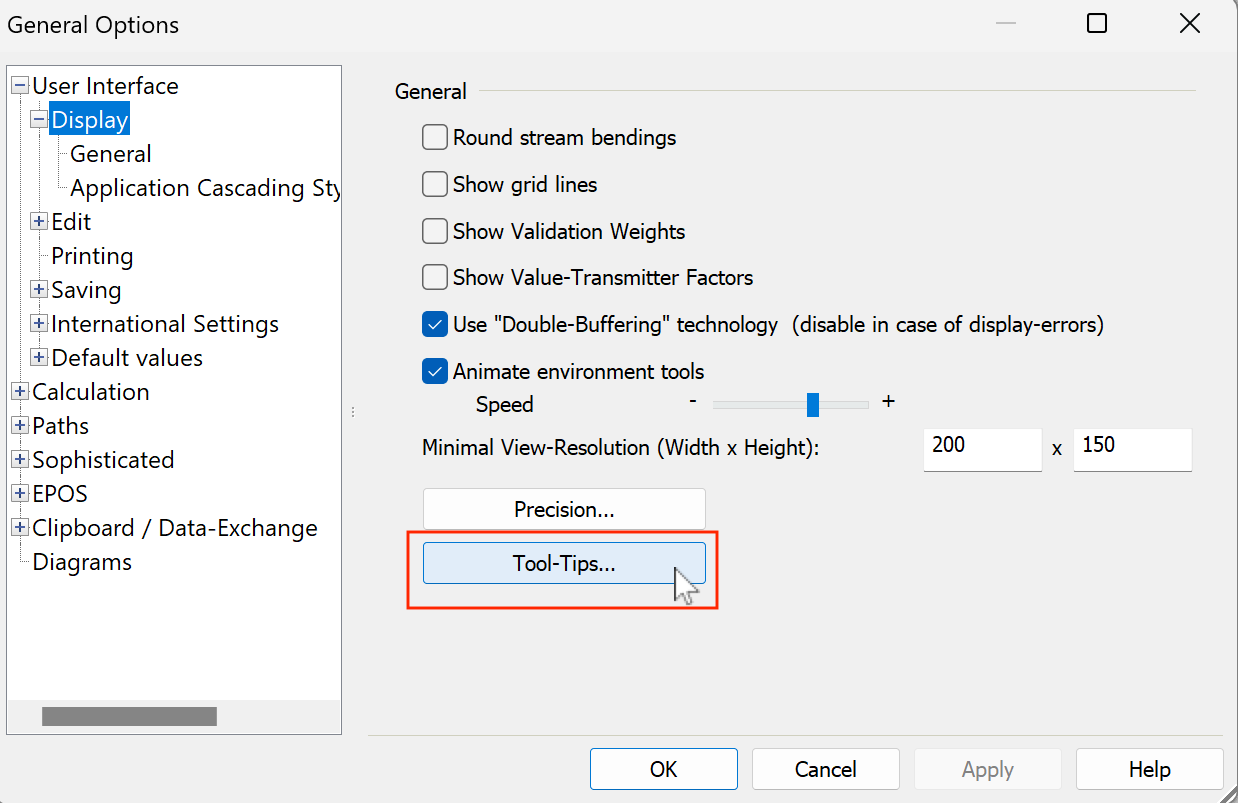The window that pops up when you hover over something is called a Tool Tip. Here’s what you see when you hover over a Comp 46:
I don’t care about the Comp 46’s FIND (“Index for specification value”). I do care about the FFU, though. So I changed my Ebsilon settings so I see what I care about:
How To Do This
You can set what Specifications and Results are shown via Extras… General-Options (or the blue gear)… Display
On the next screen, select the Component you want to change, and select the specifications and results you want displayed. For example, I changed Comp 46:
Tool Tips for Pipes
You do this for pipes with the same screen — they’re at the bottom of the Tool-Tips settings, below the list of Components. Here’s what I chose for Water Pipes:
So instead of this:
I see this:
So now I don’t need to double-click a pipe to see if it’s steaming. 😎