Comp 77 Calculator - New Matrix Feature
Easily calculate a result that scales to two independent variables
In v13.00, the Component 77 (Calculator) got an interesting new feature: an option to give a two-variable (X and Y) specification table, with an output variable (Z) that scales with each of those.
A possible use: if you have some data representing the performance of a piece of equipment, and it has two independent variables, you can set use the Comp 77 in Matrix mode to match the vendor performance as the inputs change.
How it works
Refer to the model “Comp 77 Matrix.ebs” on my Ebsilon Tips OneDrive.
I set FOPR to “Matrix” and entered nominal (Design-point) values for the independent X- and Y- variables, and also the expected nominal Z-value (as shown in this example):
Then enter data in a table under the Spec-Matrices link showing how the Z varies with X and Y. Here’s a sample of data I entered.
The first column and first row are the X/XN and Y/YN ratios, so they should cover the operating space. Here, the X and Y span 0 to 2x the Nominal values.
The body of the table contains the Z-values. I found it MUCH easier if you normalize the data so that X/XN = 1 and Y/YN = 1 gives a table entry of 1.
You don’t need to do any of this normalization… if you don’t, Ebsilon will do it for you. But it’s much easier to understand if you normalize the data.
Here’s a screenshot of the Design profile. The X and Y are at their nominal values, and as expected, the calculated Z is also at its nominal value.
Off-Design
In the Off-Design run, I doubled the X and cut the Y in half. Looking at the table entry for X/XN = 2 and an Y/YN = 0.5 shows a table entry of 2.167, meaning the nominal Z value will be multiplied b 2.167:
Which indeed is what happens. 50 bar x 2.167 = 108.350 bar.

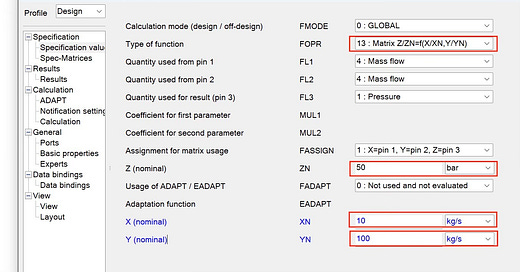


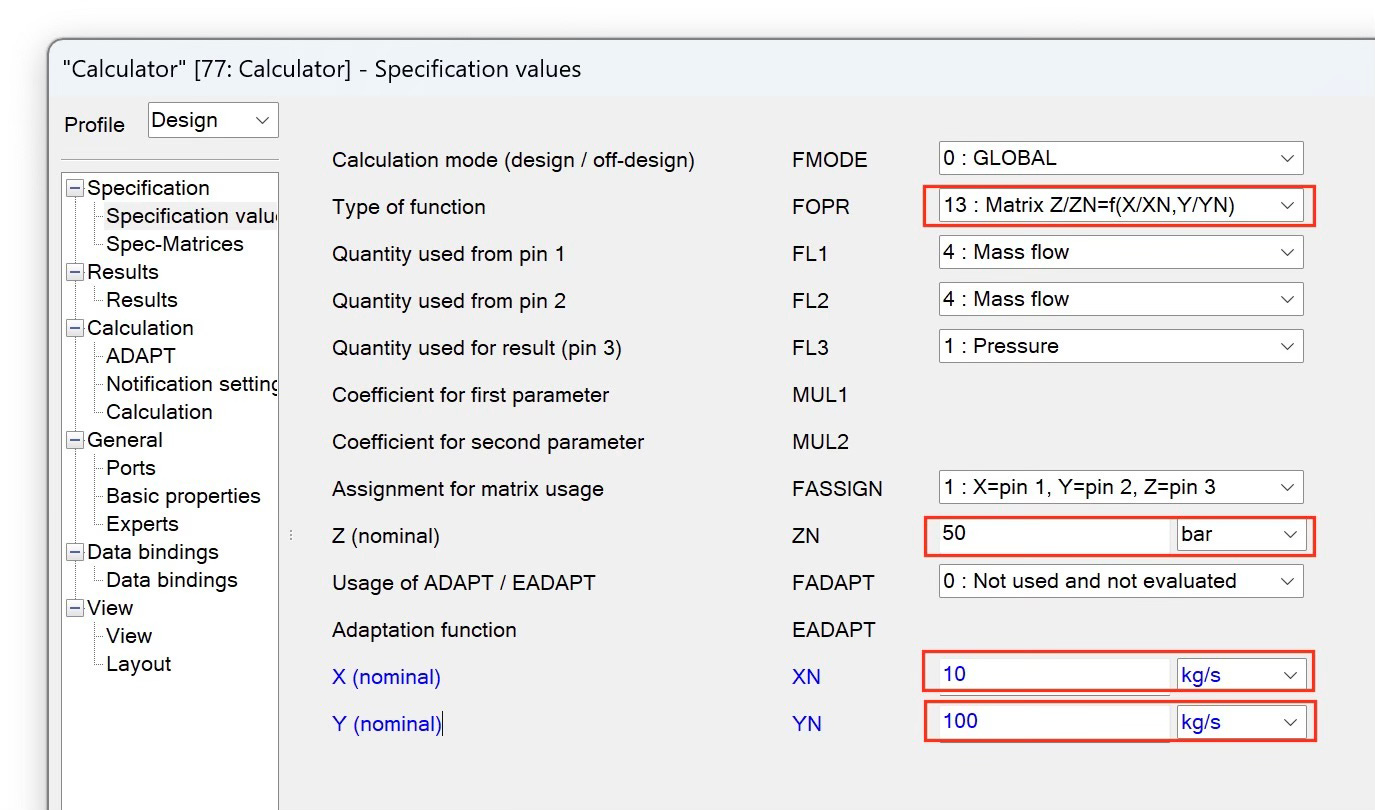




This is powerful.