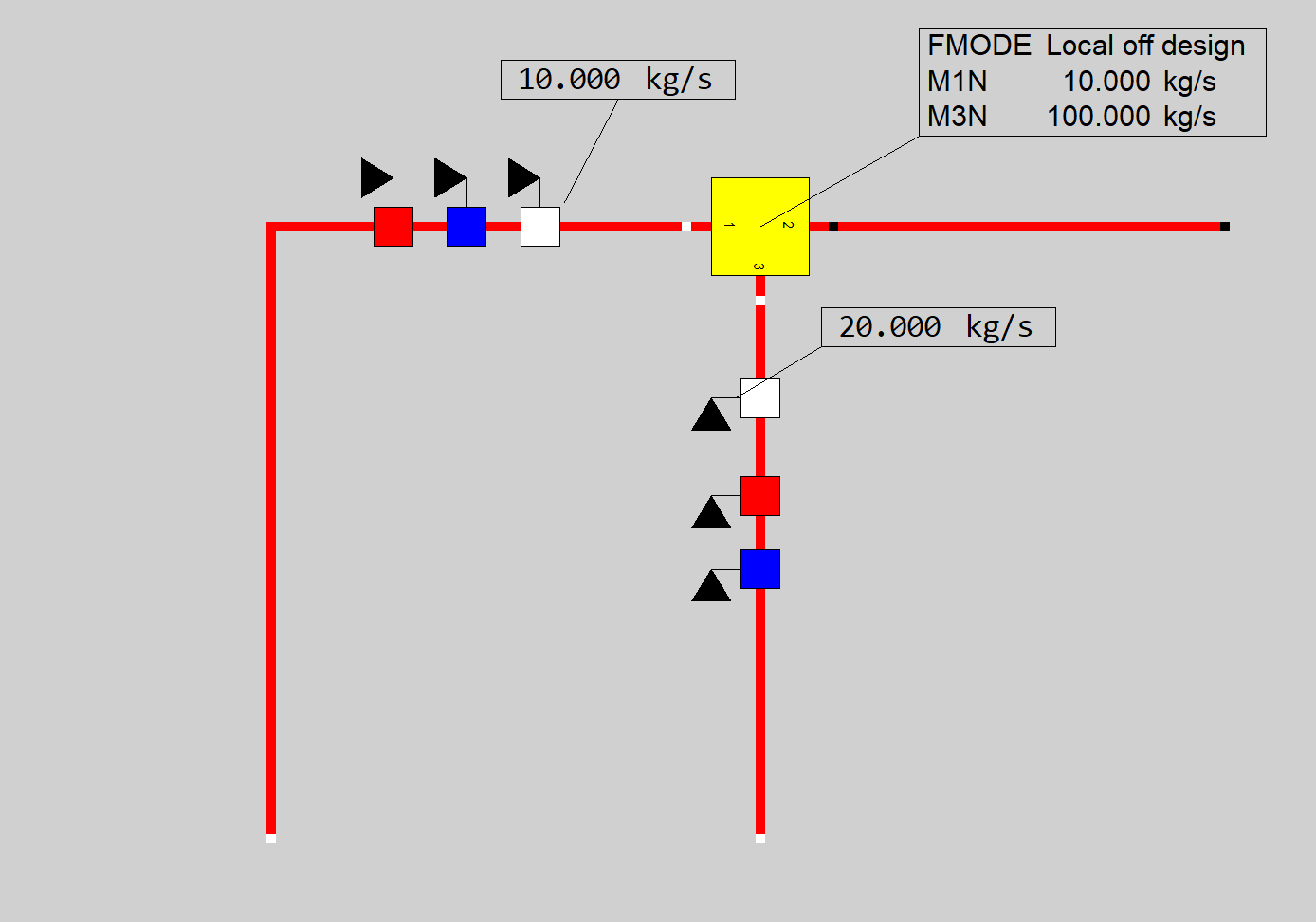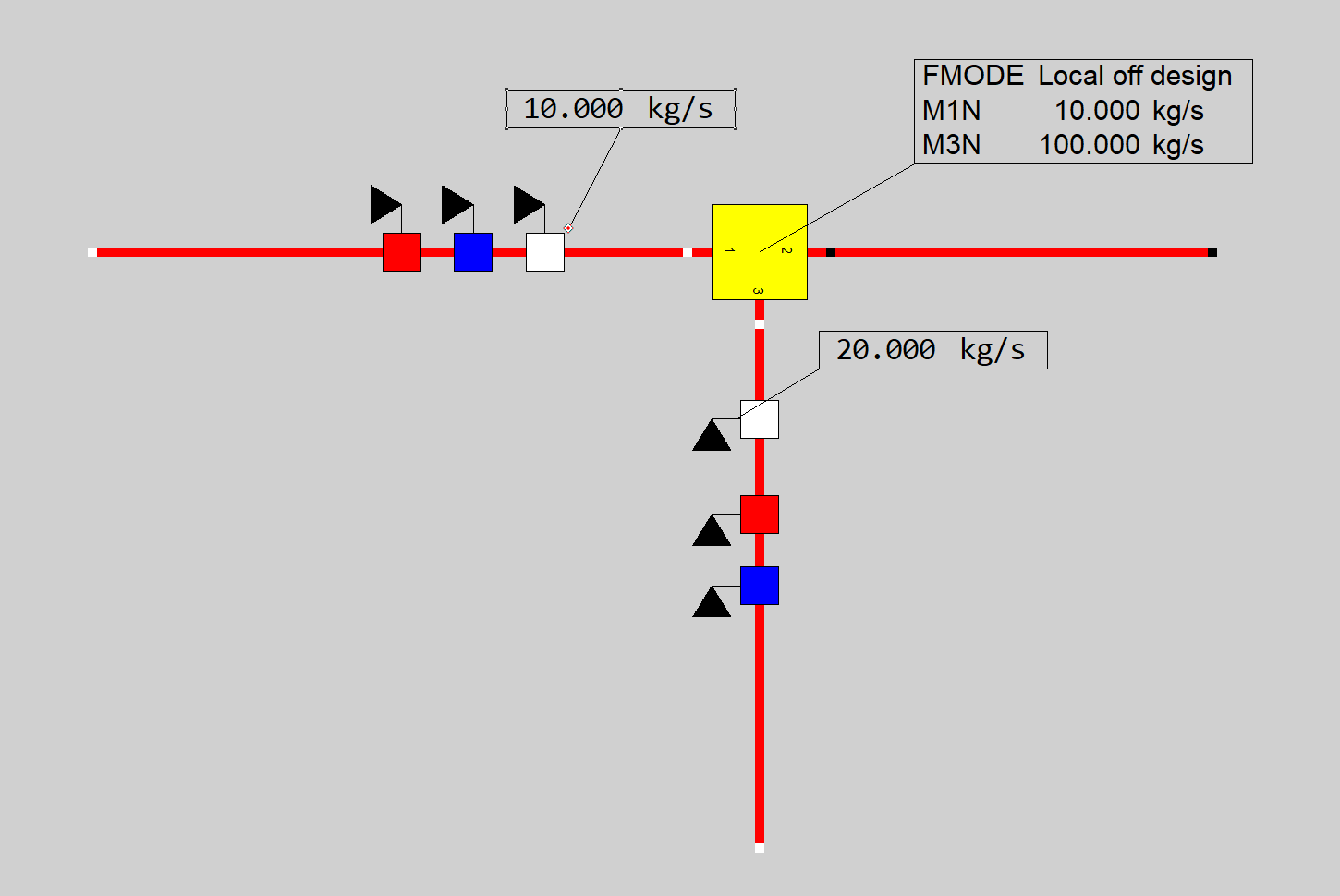Has this happened to you? I wanted to remove the corner in the pipe on the left:
…so it would look like this:
But when I moved the endpoint, it had an annoying bend in it. This is because of some “relic” intermediate points (circled):
I could have right-clicked each of those circled points, then “Delete point”. But there’s an easier way.
The Easy Way
Right-click… Layout stream (or Alt-L).
I show this in the this 1-minute video:
Final Thoughts
This CAN work on more complex routings. It will layout the pipe to minimize the number of corners. But it you NEED corners to get around objects, you might not like the result. In that case, just Ctrl-Z to undo.
There’s a related right-click menu item: Normalize Stream. That changes all angles in the stream to 90°. Again, if you don’t like the result, just Ctrl-Z to undo.