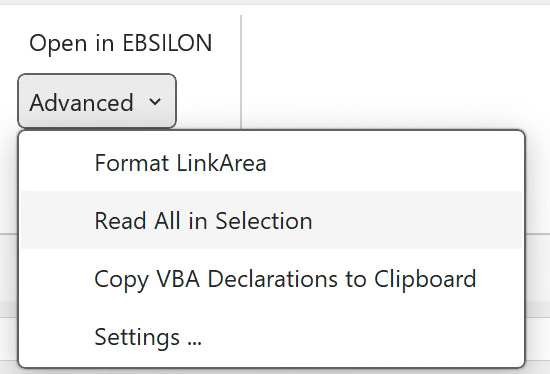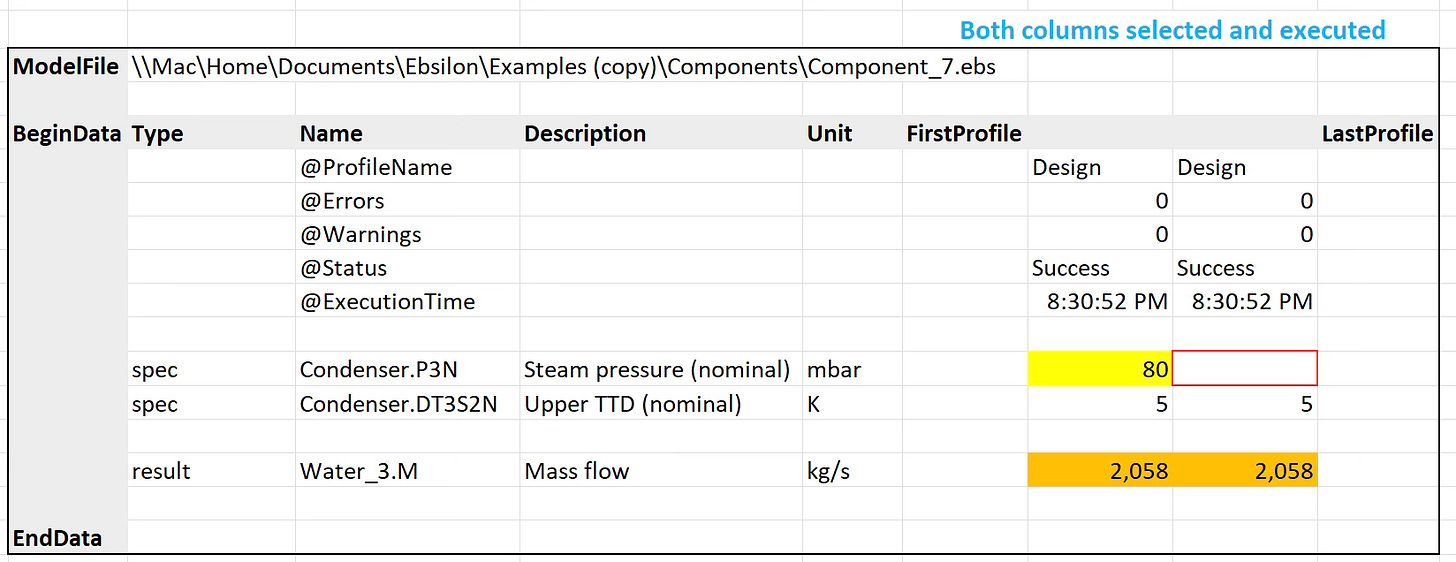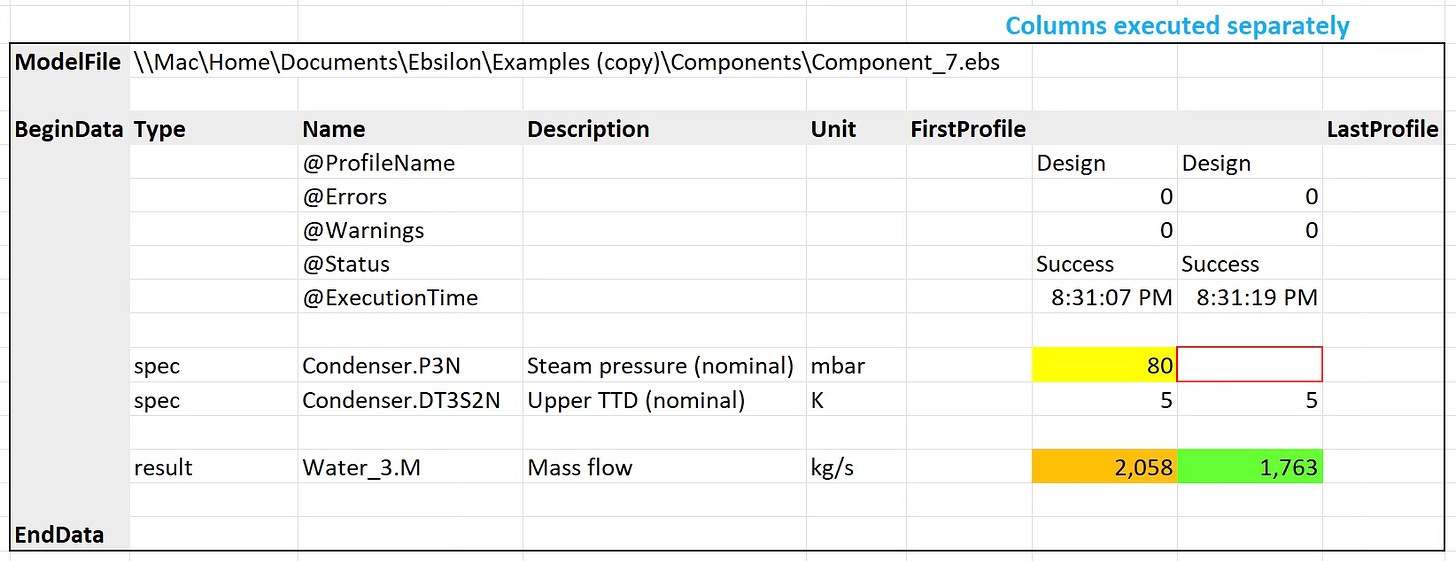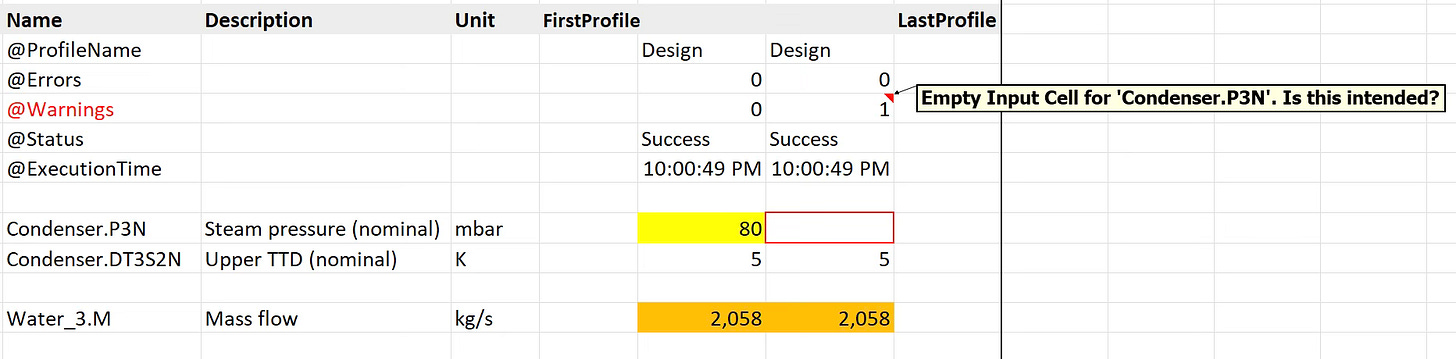Excel EbsLink: blank inputs are bad
Turn on the warning!
Here are some screenshots that illustrate the risk of empty “spec” cells in an Excel EbsLink. I’m running the Condenser component example model “Component_7.ebs”.
Test 1
I used the Ebsilon add-in’s “Advanced… Read All in Selection” — which reads ALL indicated spec and result values into the spreadsheet — to show what’s actually in the as-saved model:
As-saved, a specified condenser pressure of 100 mbar is giving 1763 kg/s cooling water flow.
By the way: “Read All in Selection” is destructive. It will overwrite all existing spec values in the selected columns. Use it wisely.
Test 2
Now I ran two cases with 80 and 30 mbar condenser pressure. Not surprisingly, the cooling water flow rate changes in each case:
Test 3
Now I deleted the 30 mbar input, then selected and executed both columns:
The initial 80 mbar got pushed into the model, and “stuck” there, and got used in the second run (since the model does not close between the runs). The cooling water flow rate is the same in both cases.
Test 4
Finally, I ran those same two cases separately:
This gives different results!
The first cases gives the 2058 kg/s flow as in the previous runs (they’re marked in orange). But the second case gave 1763 kg/s? Where did that come from? It’s the same value as saved in the model… the same as the green number in the first screenshot. There was no condenser pressure to push into the model, so it used what it had.
The moral of the story
I believe any given column should give a repeatable result, regardless of how or when we run it.
Blank inputs are problems.
How to help prevent this
On the Ebsilon menu in Excel: Advanced… Settings. Turn on the “Warn on Blank Input Cells”. Hit “Save Settings” (hitting Close will work for the current Excel session. The change will be gone the next time you open Excel).
Now when you run a case with a blank input, you’ll see a warning. Hovering over the red triangle reveals it: “Empty Input Cell for Condenser.DT3S2N. Is this intended?”
I can’t think of a reason why that would ever be intended. Fix it.
Final Thought
Always read Ebsilon’s warnings, in the app itself AND in Excel. And take action.