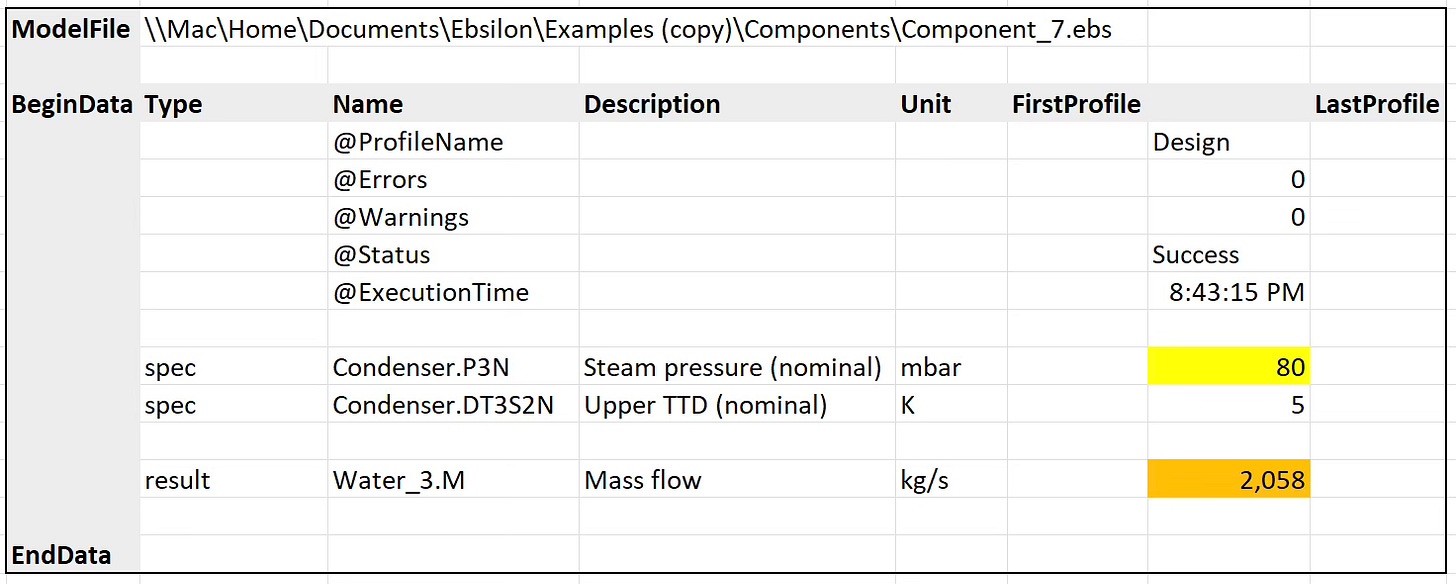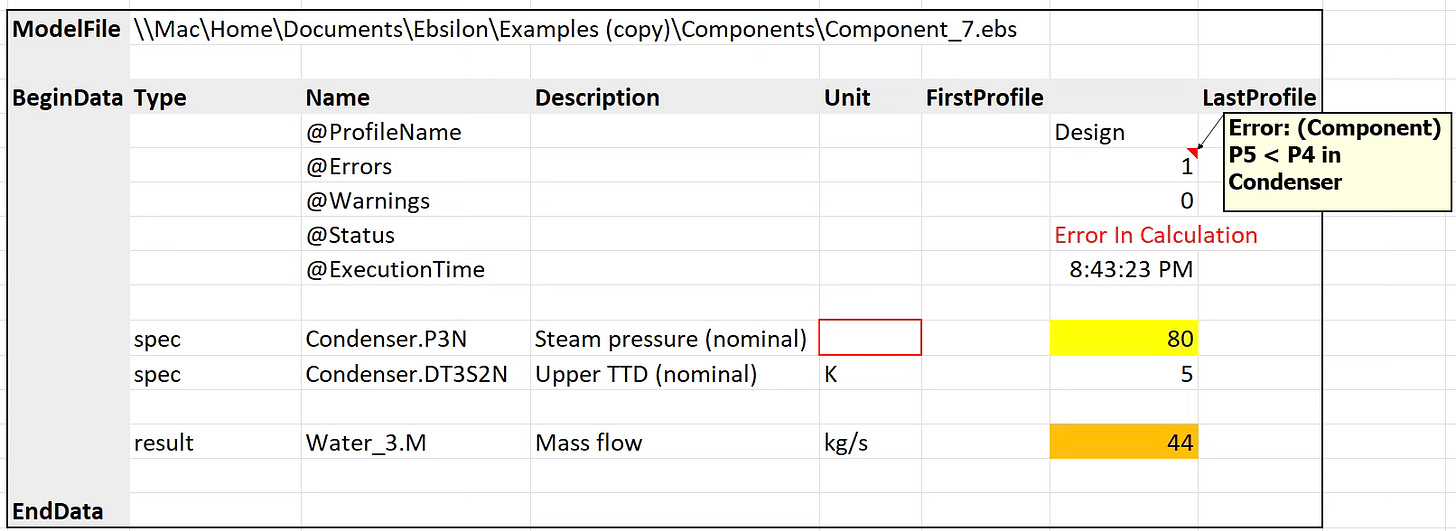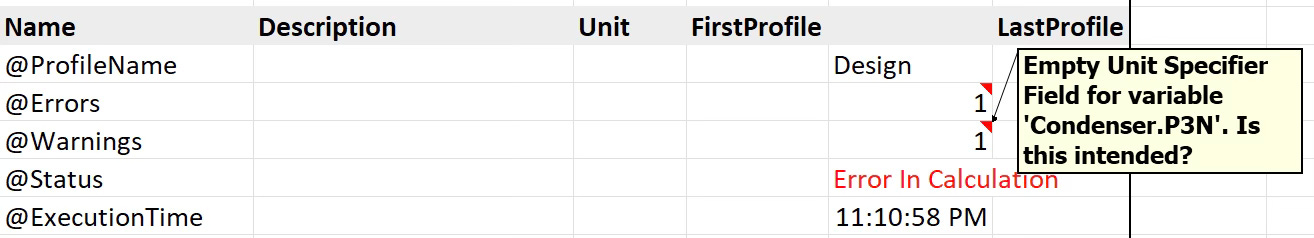In my previous post, I described why blank input (spec) cells are bad in the Excel Ebsilon.
Blank Units are also bad.
Again, I’m running the Condenser component example model “Component_7.ebs”.
Test 1
Here I’m simply pushing an 80 mbar condenser pressure. No problems:
Test 2
I deleted the “mbar” and the run failed:
Why? If Units are not specified, Ebsilon uses its internal standard unit set (SI). 80 bar is MUCH too high of a pressure.
This is confirmed by selecting that case and hitting “Open in Ebsilon” from the Excel Ebsilon menu. (This a useful feature — it pushes the specifications into the model and opens the Ebsilon program, but does not run it).
It does NOT use the set of units you might have set for the Application or the model. It assumes SI if Units are not given.
How to help prevent this
On the Ebsilon menu in Excel: Advanced… Settings. Turn on the “Warn on Blank Unit Specifier”. Hit “Save Settings” (hitting Close will work for the current Excel session. The change will be gone the next time you open Excel).
Now when you run a case with a blank input, you’ll see a warning. Hovering over the red triangle reveals it: “Empty Unit Specifier Field for variable Condenser.P3N. Is this intended?”
Final Thoughts
Fortunately, in this test, the run failed. It would have been worse if it ran but didn’t give you the results you wanted.
Read and act upon the warnings.