Finding Objects easily
It's easy if you know this trick
One of the first things I was puzzled by in Ebsilon was the Find button. In fact, I thought it was useless — I found the object on a list, but then what? Where was it in the model?
Then I discovered the trick. Select the item you’re looking for, hit OK, then hit the “Zoom in selection” button repeatedly. This brings the object to the front-and-center of of the screen. Nice!
The first 2 minutes of this video sets up the problem and shows the trick. The last 2 minutes shows some other useful tips regarding the Find button.


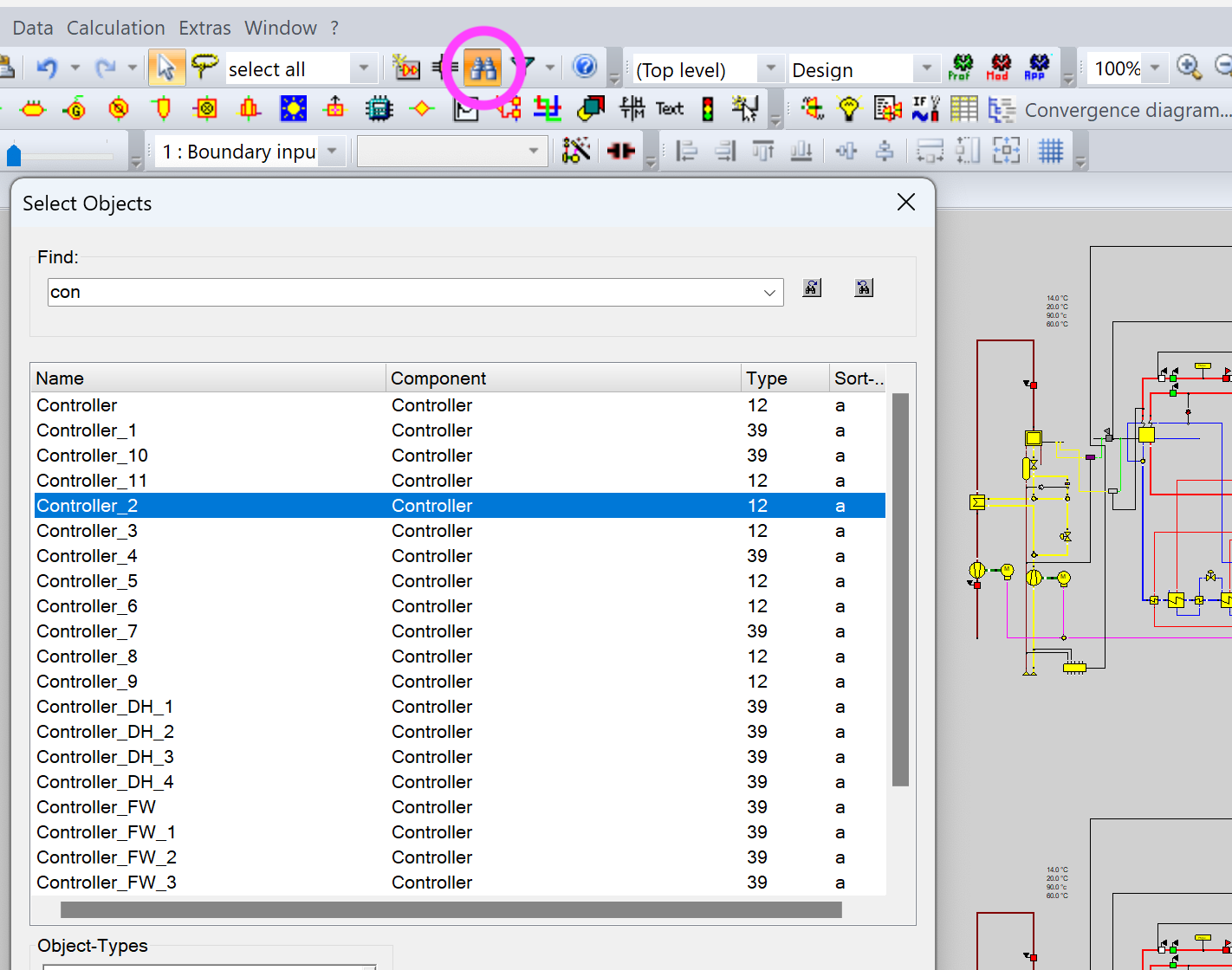
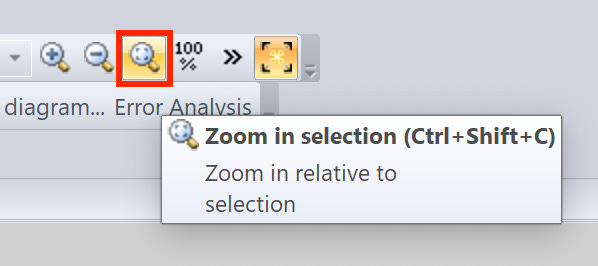
That’s a good one. Someone else showed me that after you find it, you can hit your arrow key and it will move the item. You will see where it is when it moves.