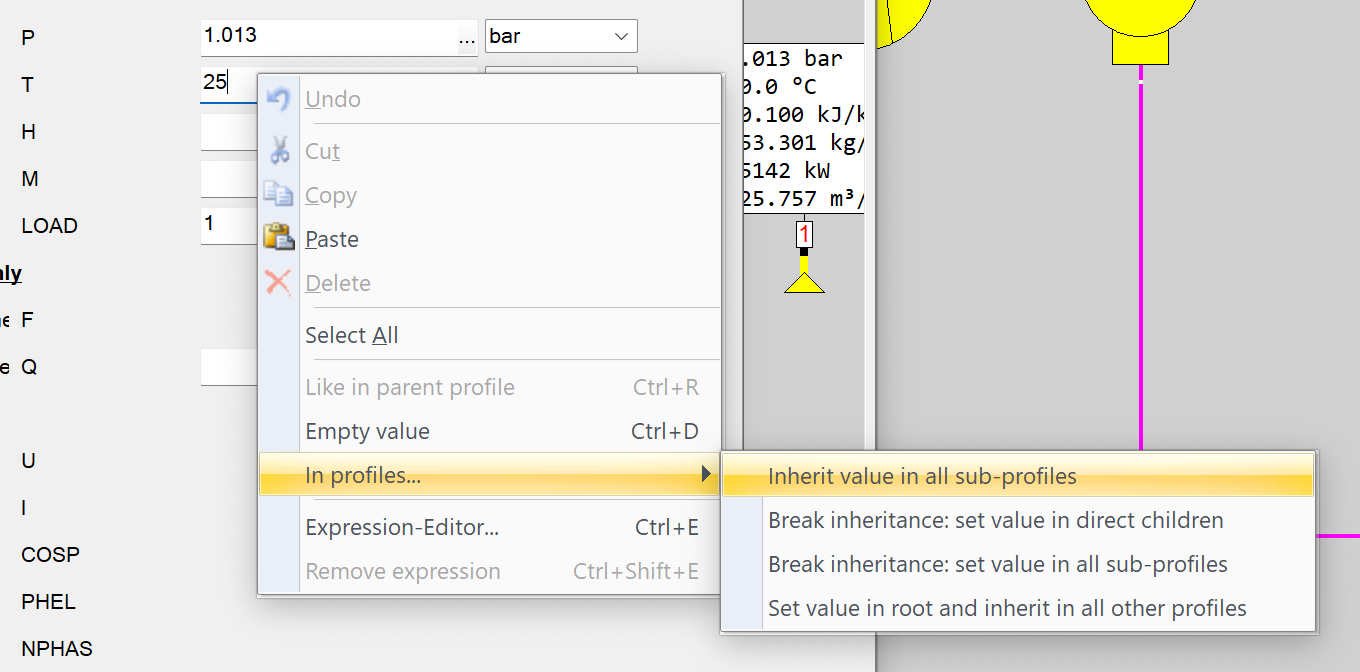The problem
Have you ever been in a subprofile, and changed some specification that you meant to be applied to ALL profiles? You realize you should have switched to the Design (root) profile and changed it there. But you didn’t.
One way to fix tis is to NOW go to the Design profile and enter the new value. But you also need to right-click that new value… In profiles… Inherit value in all sub-profiles:
which will restore the inheritance. And then you’d probably go back to the sub-profile you working on.
The easy solution
Just stay in the sub-profile. Right-click the value… In profiles… Set value in root an inherit in all other profiles.
You’ll see the black value you just entered — indicating broken inheritance — turn gray (meaning it’s inherited).
Here’s a quick video showing this: