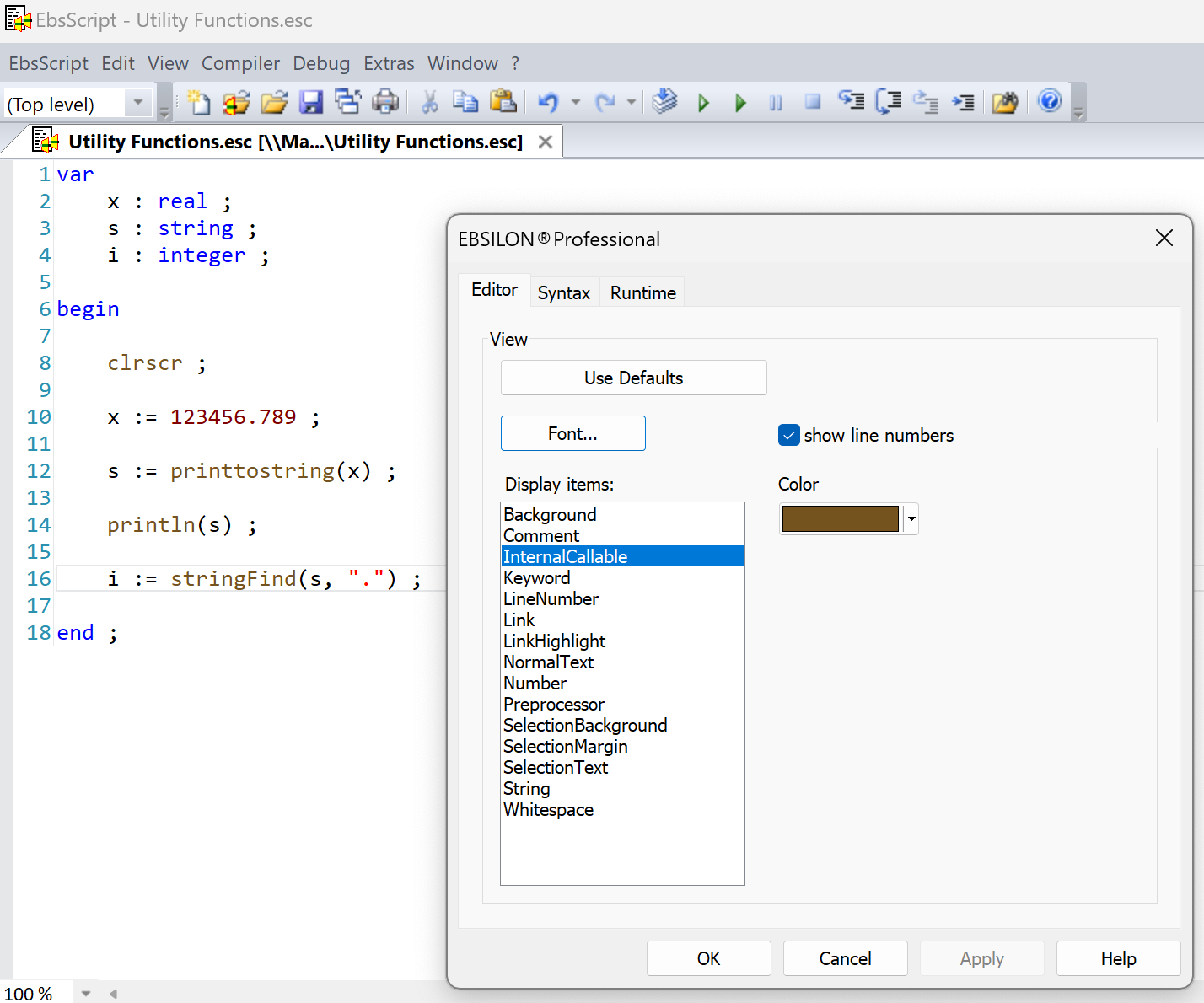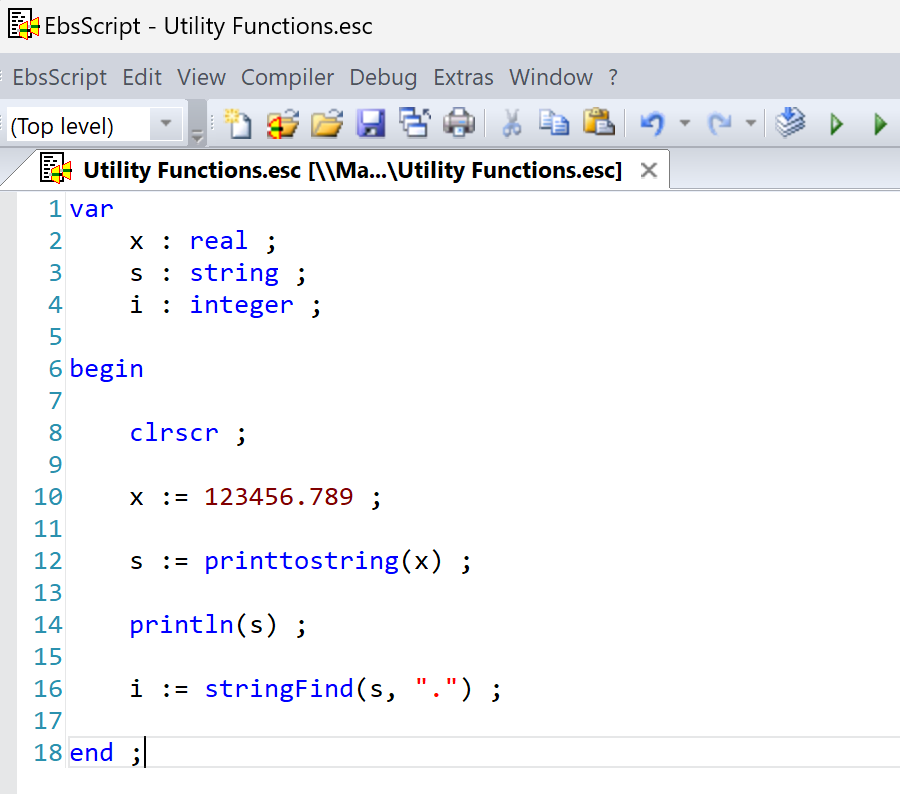I was writing some code on my new Ebsilon installation and had this sense of something feeling not quite right. It was the keywords — most of them weren’t jumping out like I was used to.
When I’m typing, it I like seeing them turn blue to let me know I remembered and typed them correctly. Some were blue, but some were a dim color of some sort.
How to Fix This
From the EbsScript Editor menu: Extras… Options… Editor.
“Keywords” are already blue. But those other standard language words are in the “Internal Callable” category, and were brown. :-/
I made mine blue. All is well once again.
Here are before and after screenshots: