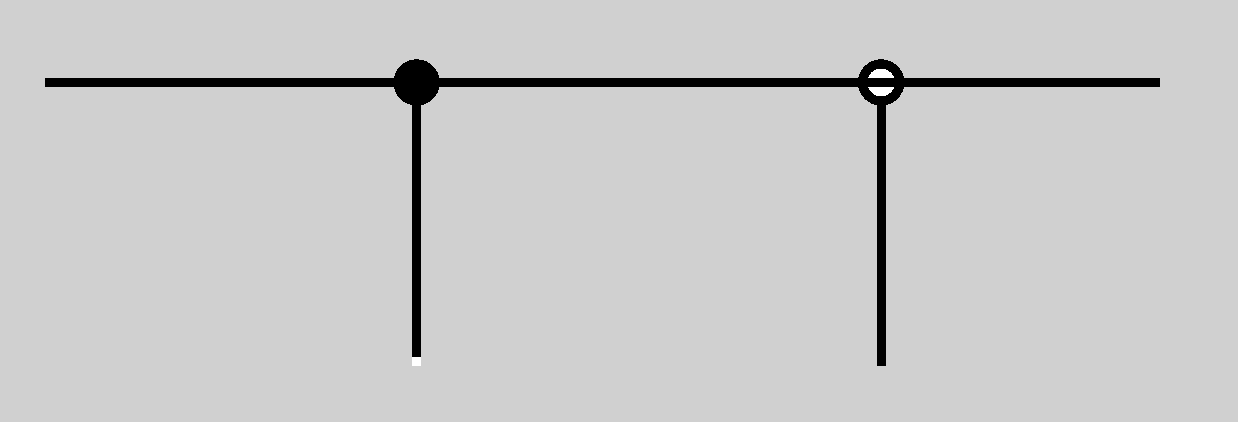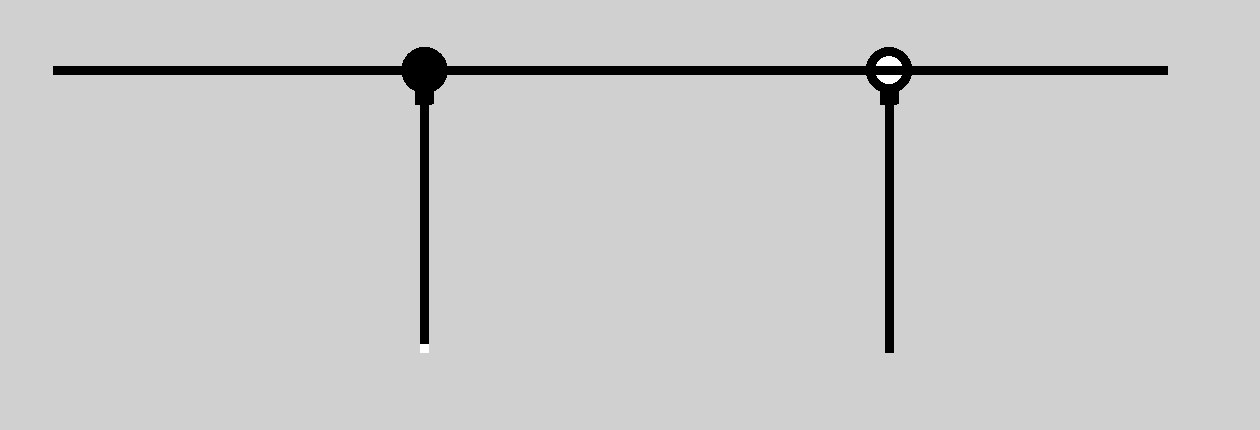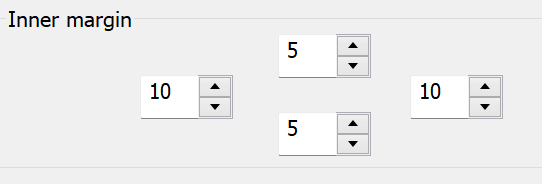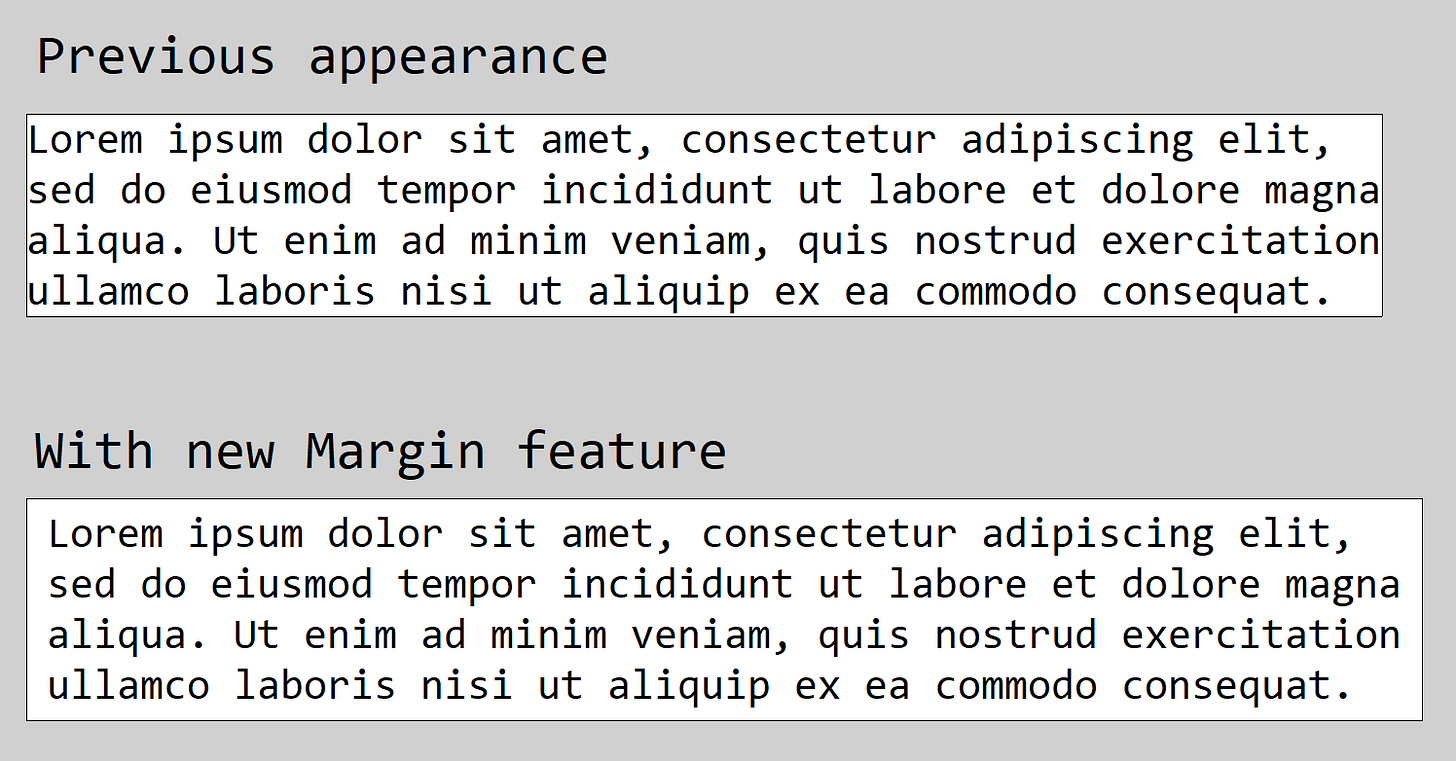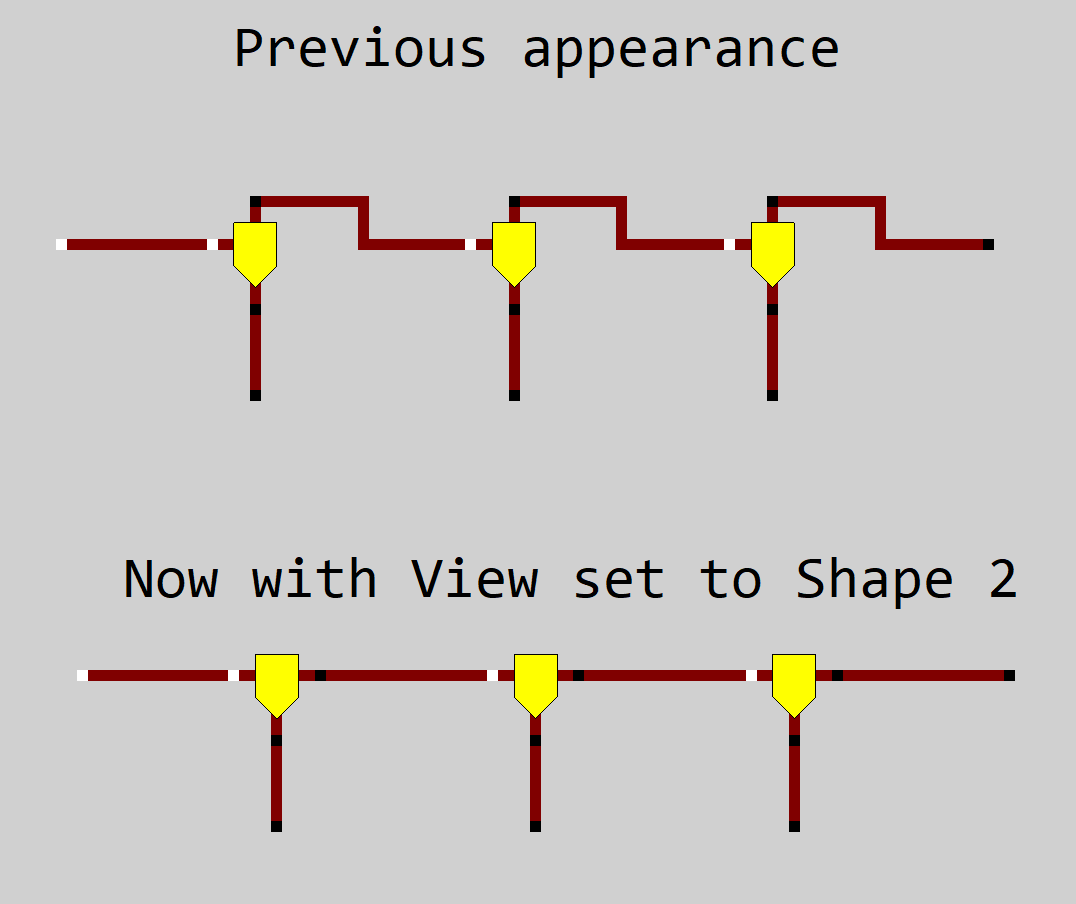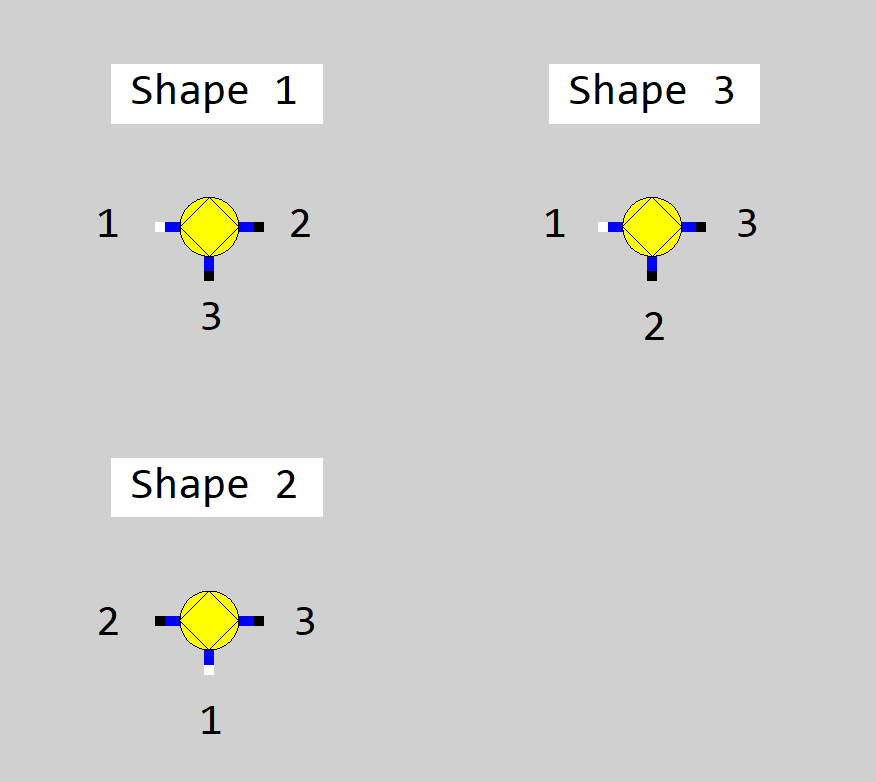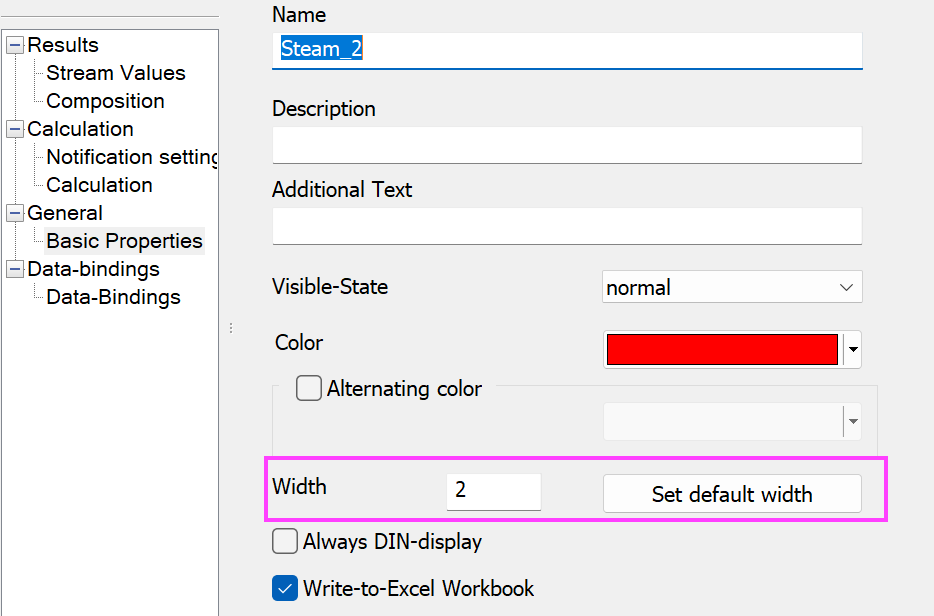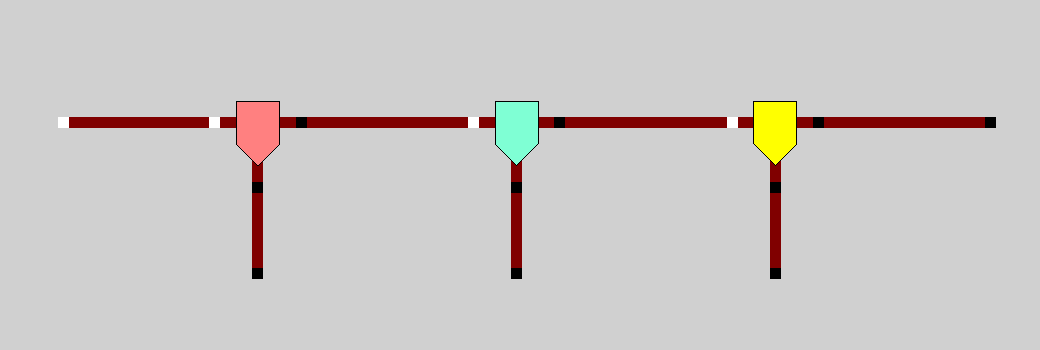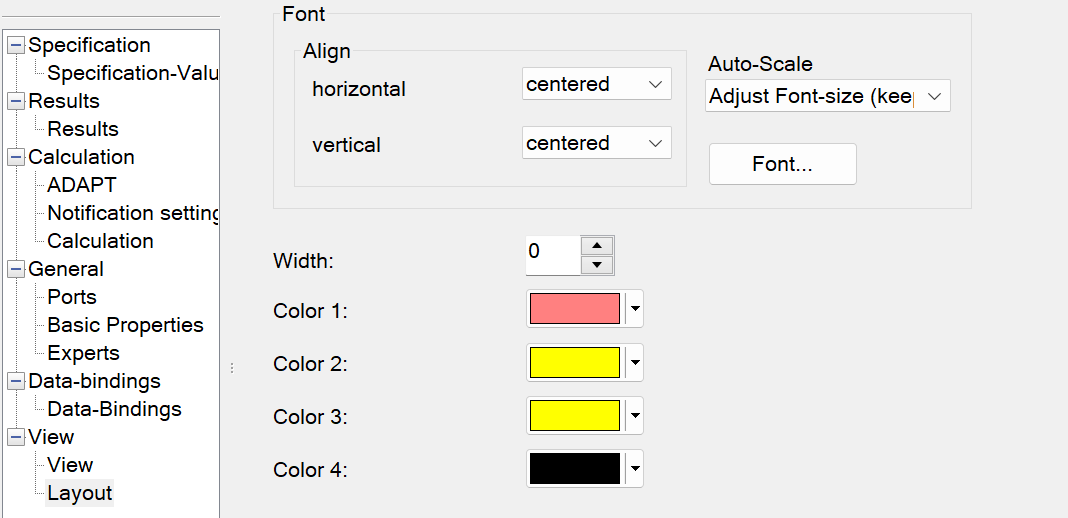Logic line connection clarity
From the v16.04 release notes:
[*] For logic lines that dock on other lines, the display has been improved to show which line is the docking one. (A short “shaft” is indicated.) This is particularly helpful when logic lines dock on other logic lines.
The old appearance:
The new appearance:
Note the small black squares, which makes it clear that the vertical lines are stuck onto the horizontal line.
Inner Margin for Text Fields
From the v16.00 release notes:
For text fields, it is now possible to specify a distance to the outer margin for all four directions (top, bottom, right, and left). This allows to e.g. control the distance of the text to the frame for a framed text field.
The Text Field / Format screen now has this option:
Which improves the readability when using a border. Previously, it was necessary to type spaces if you really didn’t want text to lie on top of the left- and right-borders.
Comp 52 Selective Splitter - new shape
I don’t know when this was implemented, but I see there’s a new shape option for this component which improves the appearance when stringing several Comp. 52s together.
Comp 18 Splitter - new shape
From the v16.03 Release Notes:
[+] Component 18 (splitter): There is now new shape option (shape 3) where pins 1 and 3 face each other.
This is useful if you like “clean” heat balances. This splitter allows you to specify an M3 / M1 ratio, so the proper position of ports 1 and 3 gives you an option to improve clarity of the drawing.
Compare Shape 1 and the new Shape 3:
With Shape 1, the M3M1 specification sets the fraction of the incoming flow that goes through the “branch” exit line. With Shape 3, it means the fraction that goes through the “main” exit line.
A small thing, but I appreciate having options.
Pipe Widths
I don’t know when this was done, but it’s now much easier to change a pipe’s width. This example shows steam pipe with the default width of 4, and 3, 2, 1.
I see a new option on the Basic Properties settings. (Previously, you had to hit Ctrl-Q, which opened an alternate properties panel).
Component Colors
I don’t know when this was done, but it’s easier to change the color of a component, as I’ve done here:
The color settings are under View… Layout